Learn how to download your eSHRAM Card from the official portal using your UAN Number, Mobile Number, or Aadhar Card. The download process is explained in detail, so make sure to read through it carefully before proceeding. With this information, you’ll be able to obtain your eSHRAM Card quickly and easily.
eSHRAM Card Download
The Ministry of Labour & Employment is dedicated to enhancing the well-being of the labor force in the country by ensuring their social security. As part of this mission, the ministry has established the eShram portal specifically for the benefit of marginalized workers such as street vendors, rickshaw pullers, migrant workers, construction workers, and others. Through this portal, these individuals can access various benefits and protections to help them lead better lives.

The Indian government has extended the benefits of this program to a wide range of individuals, and as a result, around 28,24,71,780 e-Shram cards have been issued to date. If you have registered for the E SHRAM card, you can download it from the official portal at any time. Take advantage of this opportunity to obtain your card and enjoy the benefits that come with it.
How does the E SHRAM Card Work?
- The eSHRAM card registration is an initiative of the central government that will benefit workers in multiple ways.
- Registration involves the collection of data on unorganized workers, and is linked to the Aadhar Card
- The registration process is online-only.
- Upon completing registration, eligible workers will receive accidental insurance cover of Rs. 2 lakhs under the Pradhan Mantri Suraksha Bima Yojana (PMSBY).
- This portal promises to provide social security benefits to unorganized workers.
- In the event of an emergency or pandemic, the government will use this data to assist workers.
- Eligibility for benefits will be determined according to established rules.
- Be sure to visit the official portal to check your eligibility before applying.
E SHRAM cards are issued to individuals who are registered under the National Database of Unorganized Workers (NDUW). These cards are intended to collect data on workers employed in unorganized sectors who are often unknown and unregistered in their jobs. These workers face a range of challenges, including job uncertainty, low earnings, and working in dangerous conditions in order to make a living on a daily basis. By gathering data on these individuals and providing them with the support and resources they need, the eSHRAM program aims to improve their quality of life and enhance their social security.
Get e-SHRAM Card By UAN Number
The government issues a UAN number to individuals who have registered using their Aadhar cards, and once registered for the Shramik Yojana, they can access a variety of benefits. After completing the registration process, you will receive a 12-digit Universal Account Number (UAN) that will enable you to access government-provided benefits.
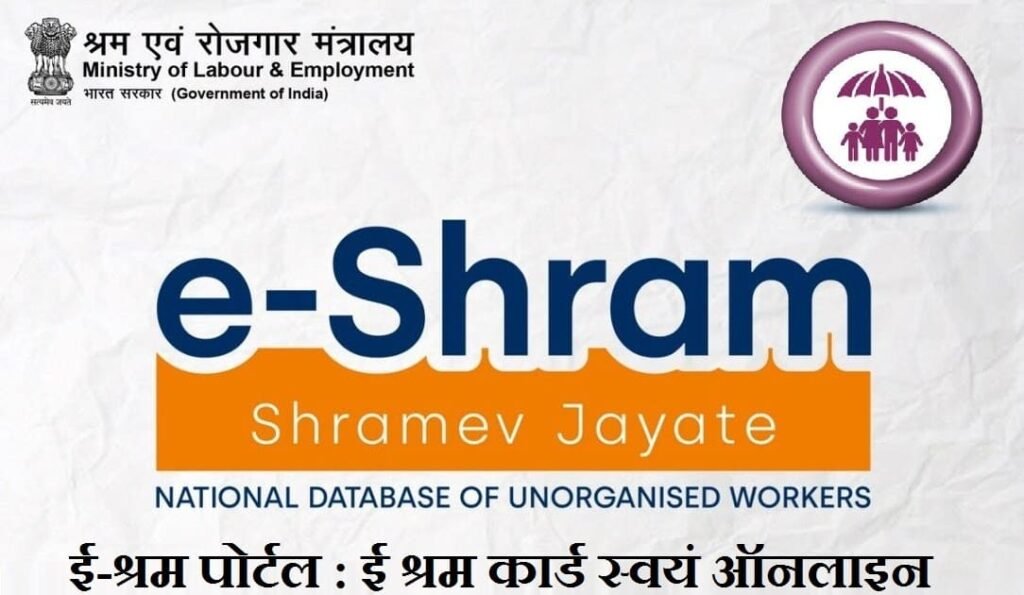
For example, registering for the eSHRAM program using your UAN number will provide you with accident insurance coverage for the year. This program is designed to help individuals who are working in unorganized sectors, and registering for it using your UAN number is a simple and straightforward process.
When an individual is issued a unique identification number, their name and occupation are recorded by the ministry, which can be used to match them with suitable job opportunities. These cards are only issued to individuals aged 15 to 59 years. The eSHRAM card is similar to the Aadhar card in appearance, and contains the following details:
- Your name
- Your photograph
- Fathers’ name
- Date of Birth
- Universal Account Number
- Mobile Number
Download E SHRAM by Aadhar Card
For worker registration, an Aadhar card is mandatory. Without an Aadhar card, eligible candidates will not be able to register. The eSHRAM cards are issued under the Pradhan Mantri Suraksha Bima Yojana (PMSBY), and are linked to Aadhar for identification purposes. The registration process for the eSHRAM card is free of cost and is available to all eligible candidates. To download the eSHRAM card, simply follow the steps outlined in the following paragraph.
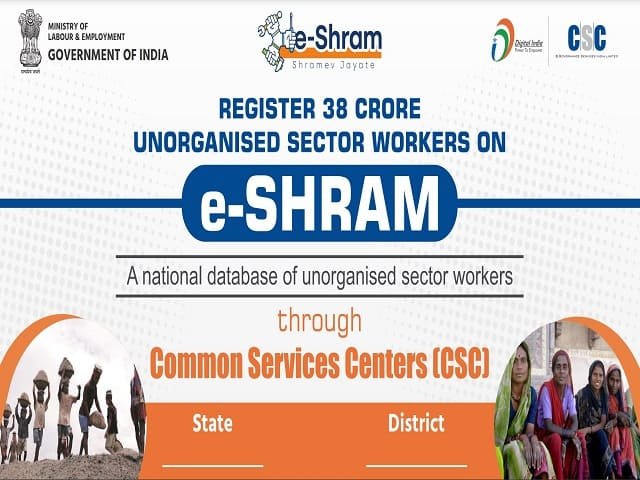
Individuals who have not yet applied for the eSHRAM card can do so by visiting the official portal. To register for the card, the applicant must be a citizen of India. The following documents are mandatory for the registration process:
- Aadhar card
- Electricity bill
- Photograph
- Mobile number linked with the Aadhar card (as an OTP will be sent to this number)
- Bank account details (so that any applicable funds can be transferred under the scheme)
By ensuring that all these documents are in place, eligible applicants can complete their registration and avail the benefits offered by the eSHRAM program.
How to Download eSHRAM Card?
Individuals who have registered for the eSHRAM scheme can now download their eSHRAM card. The process for downloading the card is straightforward and simple. It is recommended that applicants download their eSHRAM card as soon as possible so that they can begin to benefit from the various government programs and schemes that are available to them.
- Go to the official website of E SHRAM.
- On the home page, click on the “Register on eShram” link on the right side.
- A new window will open, select “Download UAN card” from the “Already registered” drop-down menu.
- Enter your 12-digit UAN number in the three boxes provided.
- Enter your date of birth and captcha, and click on “Generate OTP”.
- The OTP will be sent to your registered mobile number. Enter the OTP received on the number linked with the Aadhar card.
- Click on “Download UAN card” and the card will be downloaded to your PC.
- After downloading, take a printout of the card for your records.
It’s important to spread the word about the eSHRAM scheme so that others can also benefit from the government’s initiatives. If you’ve already registered, you can help by sharing information about the scheme with others. To download your eSHRAM card, follow the steps provided above. In case you encounter any issues during the download process, you can refer to the FAQ section or contact the helpline number provided for assistance.
FAQs eSHRAM Card Download
Q.1 What is the full form of UAN?
Ans: The Universal Account Number (UAN) is a unique 12-digit number assigned to each unorganized worker on the eSHRAM portal, which will remain unchanged throughout their lifetime.
Q.2 After registration, Till when i can use the eSHRAM card?
Ans: After successful registration and card creation, you can use the eSHRAM card for the rest of your life without the need for renewal.
Q.3 What is the last date to register for the eSHRAM card?
Ans: You can register for the eSHRAM card at any time as there is no last date for registration.
Q.4 Where to contact, in case of need?
Ans: A Helpdesk Number has been provided by the government for assistance, which can be reached at 14434 or a 10-digit number as provided by CSC.
Q.5 How often do I need to update my eSHRAM card?
Ans:Updating your eSHRAM account is necessary only if there are changes in your address, mobile number, or bank account. You are allowed to update your account once a year to ensure that it remains active.

2 thoughts on “eSHRAM Card Download By Mobile Number, UAN Number, Aadhar Card”